Our Android App
Our Android app is currently not available in Google Play.
You can find our Android app here, and then click “download”. For this to work you may need to change your settings to allow app downloads from your browser (see ‘settings instructions’ below).
Settings instructions
On your Android phone, this setting is usually buried within the Security & privacy or App menus. These are the two most common paths:
- Go to Settings.
- Find the Security & privacy option and tap on it.
- Scroll down and look for ‘install from unknown apps’. If it’s not there, try under ‘more’.
- You should be presented with a list of apps. Find your browser – Chrome, for example.
- Tap on it and then select ‘Allow from this source’.
If the above path doesn’t work for you, try the following:
- Head to Settings.
- Go to Apps & notifications and then select configure apps.
- Scroll down. Find and tap advanced options or special app access.
- Scroll to the bottom of the special app access menu, where you can find the Install unknown apps option.
- Find your browser, (e.g. Chrome), tap it and select Allow from this source
If that still doesn’t, try the following:
- Open the settings
- Tap on Security
- Activate Unknown sources